Limit Order and Stop Order
Here's how simple the Trading Manager is

1. Creating a trading rule
You can create a stop order by going to the "Manager" and then to the "Trading Rules" section in your BISON account.
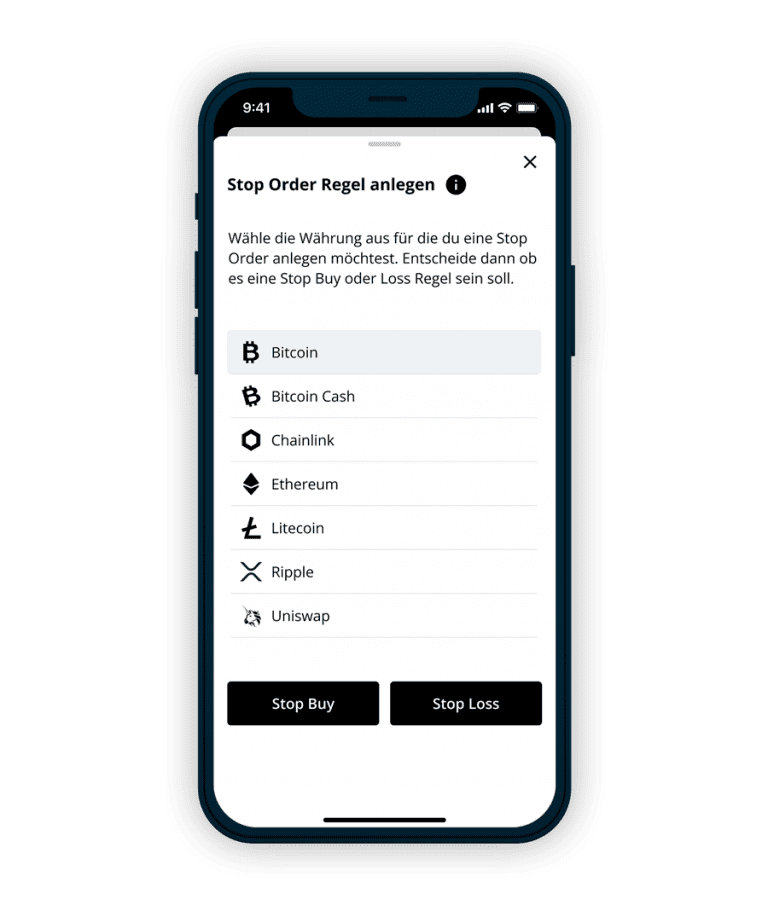
2. Choosing an order
Select either a limit or stop order and then specify the cryptocurrency the order applies to. You can create as many orders as you'd like.
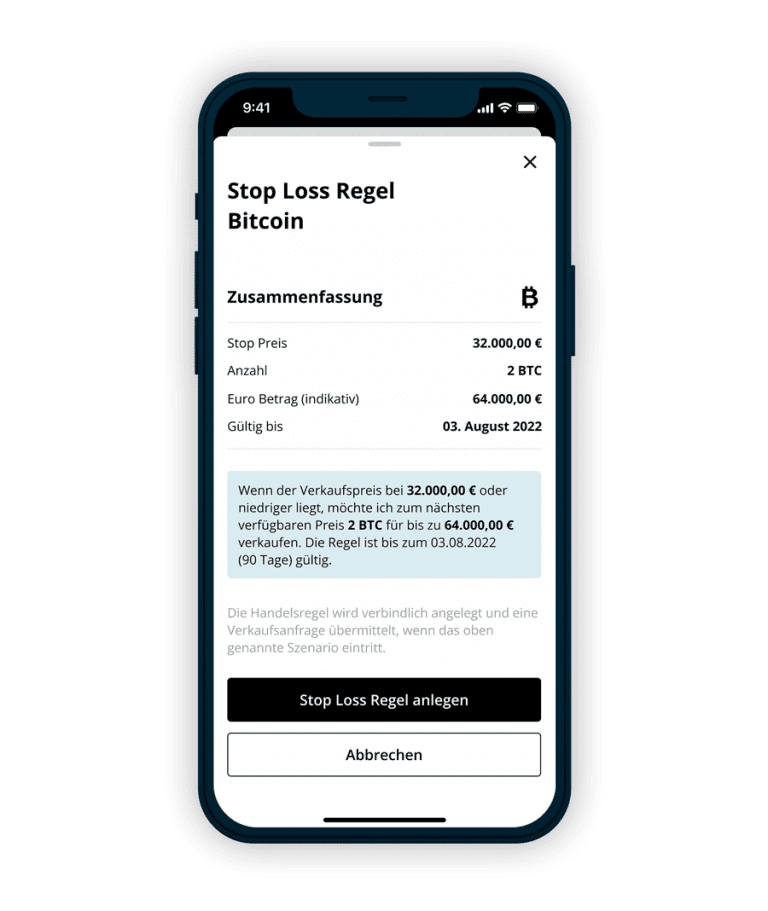
3. Defining criteria
Set your criteria:
- Price at which the order should be executed
- Amount (of the cryptocurrency)
- Amount you want to invest (in EUR)
Buying and selling cryptocurrencies automatically with limit orders and stop orders
Although we can’t control the market, we can at least make sure you never miss out on interesting price changes. With our trading rules (limit order and stop order), you can automatically buy or sell at a price of your choice – anytime, day or night. Trading couldn’t be any easier!
You can create these different trading rules right from your BISON account – free of charge – via the Trading Manager. Choose the most appropriate order type based on the price trend you expect:
- Limit Buy Order: Use the limit buy order to enter the market at a lower price set by you, and buy cryptocurrencies when the price falls below that specified limit.
- Stop Buy Order: Choose the stop buy order when prices are rising so that you can buy at the lowest possible price before prices continue to rise.
- Limit Sell Order: Place a limit sell order if you want to sell your cryptocurrencies as soon as prices rise above a certain limit.
- Stop Loss Order: The stop loss order is an excellent choice if you want to sell Bitcoin and the like when prices are falling.
FAQ
How does a limit order work?
Limit orders are divided into entry orders (buy) and exit orders (sell).
With an entry order, you set a price limit for which you would like to invest in new cryptocurrencies and specify the number of each cryptocurrency. If the market price is above your specified limit, your order to buy will not be executed. As soon as the price falls below your price limit, the order to buy will be executed.
With an exit order, you set a minimum price limit for which you would like to sell your cryptocurrencies. Meaning that, similar to an entry order, you determine the limit and the quantity. If the price is currently below your price limit, the order to sell will not be executed until it exceeds the specified price.
Please keep in mind: A successfully submitted – but not yet executed – limit order blocks the expected trade value of your transaction. The blocked positions will be displayed in your portfolio.
You can find more information about Limit Orders here: https://bisonapp.com/blog/limit-order/
How does a stop order work?
With the “stop buy” rule, you enter the market when you expect prices to rise. Here, you buy when a cryptocurrency reaches or exceeds a price that you’ve specified.
With the “stop loss” rule, you exit the market when you expect prices to drop, thus limiting losses. You sell when the price that you’ve specified drops below a certain level.
How can I edit/delete my order?
As long as your buy or sell hasn’t been executed yet, you can delete your order via the Trading Manager at anytime and enter a new order if you’d like.
How can I delete my order?
Limit orders can be deleted at any time via the Trading Manager, provided that no transaction has been completed yet. In such a case, a block on the expected trade value will be lifted. As soon as your limit order has been executed, it will be automatically deleted.




