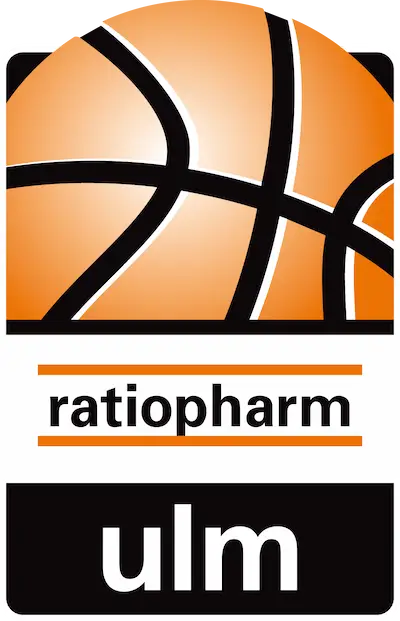Frequently Asked Questions

BISON is available as an iOS (from version 9.0 on) or Android (from version 5.0 on) app for your smartphone, as well as online via your computer. You can download the app from all major app stores.
BISON does not charge any fees. Read more about costs and fees at BISON here: https://bisonapp.com/en/costs/
Frequently Asked Questions
General
No, BISON is not a cryptocurrency exchange. Your trading partner at BISON is always EUWAX AG, a subsidiary of Boerse Stuttgart GmbH, which either sells cryptocurrencies to you or buys them from you.
1. Demo: After successful registration with your email address and a password, you can make virtual purchases and sales in the demo mode.
2. Real Money: After successful verification, you can buy and sell cryptocurrencies through BISON with real money (EUR).
BISON does not charge any fees. If you want to know how we earn our money, you can read about it at “How does BISON make money?”. Read more about BISON’s costs and fees here: https://bisonapp.com/en/costs/
BISON adapts to the language settings of your smartphone. If you have not set German as language, BISON will be available for you in English.
Active BISON is only offered in Germany.
Citizens of the European Economic Area (EEA) and Switzerland are subject to the passive freedom to provide services. This means that EEA citizens and citizens of Switzerland who wish to become a BISON customer on their own initiative can register with BISON and trade.
Yes, after successful registration (with an email address and a password) you can test BISON in its demo mode. In the demo mode you can try out buying and selling cryptocurrencies, risk-free.
With BISONews, we keep you regularly informed about exciting updates and insights about BISON. We will also keep you up to date about the most important news & innovations regarding the crypto market.
You can subscribe to our free newsletter, BISONews, here in the footer on our website.
You can submit ideas, requests, and suggestions directly to the BISON product team via your BISON account by going to the menu item “BISON Support” in your settings and clicking on “Submit Feature Request”.
Company
Cryptocurrencies
- Bitcoin (BTC)
- Litecoin (LTC)
- Ethereum (ETH)
- Ripple (XRP)
- Bitcoin Cash (BCH)
- Chainlink (LINK)
- Uniswap (UNI)
- Solana (SOL)
- Cardano (ADA)
- Polkadot (DOT)
- Dogecoin (DOGE)
- Shiba Inu (SHIB)
- Algorand (ALGO)
- The Sandbox (SAND)
- Decentraland (MANA)
- Aave (AAVE)
- Polygon (MATIC)
- Stellar Lumens (XLM)
- Tezos (XTZ)
- Ethereum Classic (ETC)
- Chiliz (CHZ)
- Axie Infinity Shards (AXS)
- Enjin Coin (ENJ)
- Basic Attention Token (BAT)
- Curve DAO Token (CRV)
- The Graph (GRT)
- Quant (QNT)
We have selected the cryptocurrencies for BISON based on current market capitalization and other factors. The cryptocurrencies meet both our requirements, as well as customer demand.
BISON is a pure crypto-trading platform where you can buy and sell cryptocurrencies easily, quickly, securely, and free of charge. In addition, you can have your cryptocurrencies transferred to your own wallet.
To buy and sell cryptocurrencies with BISON you have to deposit a minimum of 20 € into your BISON account – then you can start!
No, you can also buy partial units of cryptocurrencies. At BISON, this works with up to eight decimal places. Just choose the amount you want. For example, you can buy your share of a Bitcoin for 10 €.
At BISON, buy and sell orders are limited to 100,000 €. If you want to buy or sell cryptocurrencies for more than this amount, you can do this with multiple orders of up to 100,000 €. You can make as many purchases and sales as you like every day.
No, because we want to make it as easy as possible for you to buy and sell cryptocurrencies – without any technical difficulties. BISON takes care of the complicated technical part of the crypto world for you.
Demo Mode
Real Money Mode
- You must be at least 18 years old.
- You have an iOS (from version 9.0) or Android (from version 5.0) based smartphone.
- You have your own SEPA-enabled bank account. It does not matter at which bank.
- You reside in a country either within European Economic Area (EEA) or Switzerland.
- You have the citizenship of a state approved by BaFin. The current list of eligible nationalities can be found at www.bisonapp.com/dokumente.
- You only use BISON for private purposes.
You are not taxable in the USA.
In order to trade with real money, you must register with BISON and meet the requirements for using BISON. You then need to verify your BISON account and transfer euros to your BISON account.
To verify your BISON account, you have to start the verification process (in the settings of the BISON app) and enter the required data. A short video call will then be made to verify the data you have entered. For this, you need your valid identity card or passport, as well as a printed invoice that is not more than 6 months old and shows your given address.
You can verify your BISON account every day, even on the weekends, between the hours of 08:00 – 24:00.
Verification differs because the information required by law and the security features of the identity documents differ. These are necessary for successful verification. You can find the currently approved identity documents for each nationality listed at www.bisonapp.com/dokumente.
BISON is available 24 hours a day for buying and selling cryptocurrencies – even on weekends. You can also use the other functions of BISON without any time restrictions.
The verification process is simple and involves just a few steps:
- Select eID as your identification method.
- Enter either your 5-digit transport PIN or your 6-digit personal PIN. This PIN was provided to you by your local authorities. (https://www.personalausweisportal.de/Webs/PA/DE/buergerinnen-und-buerger/online-ausweisen/pin-brief/pin-brief-node.html)
- Scan your ID card with your NFC-enabled smartphone. Most popular smartphones are NFC-enabled.
- Your information will get matched and transferred over a secure encrypted channel.
- And you’re done! Now you can use BISON in real-money mode.
ID card
For electronic identification, you’re required to have a German electronic ID card. Your ID card must be activated as an online ID card (this applies to all ID cards issued after 2017). You can find detailed information about the online ID card and its activation here.
Smartphone
Your smartphone must be equipped with an NFC interface in order to operate as a mobile card reader. Most popular smartphones have this feature (iPhone 6 and later, and Android version 4.0 and later).
Electronic identification is just as secure as video identification; verification takes place via encrypted channels. It only involves high-security data centers, all of which are located within the European Union.
Limit Order
Limit orders are divided into entry orders (buy) and exit orders (sell).
With an entry order, you set a price limit for which you would like to invest in new cryptocurrencies and specify the number of each cryptocurrency. If the market price is above your specified limit, your order to buy will not be executed. As soon as the price falls below your price limit, the order to buy will be executed.
With an exit order, you set a minimum price limit for which you would like to sell your cryptocurrencies. Meaning that, similar to an entry order, you determine the limit and the quantity. If the price is currently below your price limit, the order to sell will not be executed until it exceeds the specified price.
Please keep in mind: A successfully submitted – but not yet executed – limit order blocks the expected trade value of your transaction. The blocked positions will be displayed in your portfolio.
You can find more information about Limit Orders here: https://bisonapp.com/blog/limit-order/
You can use a Limit Order to buy or sell a certain amount of cryptocurrencies at a predetermined, or better, price.
A successfully submitted, but not yet executed, Limit Order blocks the expected equivalent value of your transaction. The blocked positions will be displayed in your portfolio.
The limit order will be executed as soon as the cryptocurrency price reaches your predetermined price limit. Each limit order has a validity period of 90 days. At the end of its validity, your limit order will expire and be deleted.
We will notify you once your limit order has been executed and you have bought or sold cryptocurrencies.
If your limit order has not been executed yet, you can track or delete it at any time in the “Trading Manager” tab.
You can find more information about Limit Orders here: https://bisonapp.com/blog/limit-order/
You can set up a Limit Order as follows:
- Open the Trading Manager tab
To set a Limit Order in BISON, first go to “Trading Manager” in the bottom navigation bar. Here, you can select whether you want to activate a limit order or a price alert. - Determine cryptocurrency
When placing a new limit order, you first determine the cryptocurrency for which you would like to set a price limit. - Select buy or sell
Decide whether you want to create your limit order to buy or sell cryptocurrencies. - Set your price limit
After that, you can set your limits.
BISON will notify you as soon as your order is executed. After 90 days your price limit will expire and you will have to set it again.
You can find more information about Limit Orders here: https://bisonapp.com/blog/limit-order/
Technical indicators
Indicators assist in analyzing market movements. They help in assessing price behavior and have the distinct advantage of objectivity given that they are based on a mathematical formula.
BISON offers three different indicators – all of which are applicable to all cryptocurrencies.
- Twitter Sentiment is used to show the current market sentiment and analyzes data using artificial intelligence. It reports the absolute number of positive or negative tweets.
- SMA (Simple Moving Average) is used to show the moving price average over a certain period of time.
- RSI (Relative Strength Index) is used to evaluate the intensity of a price movement, and thereby identifies overbought and oversold areas in the market.
Here, our crypto expert Richard Dittrich will explain how you can set and analyze indicators in the app.
Savings plan
BISON Account
As an established German banking service provider, Solaris is our partner and manages all Euro balances at BISON. This is why you send your bank transfer to Solaris.
The Solaris SE is an established German banking service provider. As our banking partner, it is responsible for processing payment and managing your free euro account at BISON.
We want you to be the boss of your own money. This means that, at any time, you can decide what happens to your money on your BISON account. You’re entitled to the statutory deposit insurance up to 100,000 €.
If you are still using BISON in demo mode, you can terminate your contract and, by extension, irrevocably close your account by going to “terminate account” in your settings under the section “BISON Support” in your menu. A message stating your request will be sent to us automatically. Once we’ve received notice of your request, your contractual relationship with EUWAX AG for the use of the demo-mode sample account will be terminated.
If you have already been verified and are therefore able to trade in your BISON account, you’re able to easily delete your account all on your own. To do so, open the app or visit our web version, and then go to Settings > BISON Support > Terminate Account. Verify that you’ve met all the requirements for deleting your account and state the reason for your account termination. Afterward, you’ll receive a confirmation email. Our business relationship will be discontinued immediately and your account will be deleted.
Deposit of Money
You can deposit money into your BISON account by making a bank transfer. After verifying your BISON account, you can click on >>Deposit Money<< in the settings. You will then be shown the necessary information for your transfer.
You can only transfer money from your personal bank accounts to your BISON account. Please note that the account holder of the BISON account and the account holder of the deposit account must be identical. Deposits from joint accounts are also possible. The deposit account must be in your name.
Your BISON account has its own IBAN. If you transfer money to this IBAN, we can easily connect this deposit to you.
You can deposit up to 20,000 € to your BISON account, per transfer. The monthly limit is 200,000 €. If you exceed these limits, your money will be refunded to you.
There may be different reasons for this. First, you should check which accounts may be used to transfer money to BISON. You should note that there are also deposit and monthly limits for your deposits. If your transfer is still rejected, please contact BISON support via [email protected].
- Speed: With an instant SEPA deposit, funds are transferred to a recipient’s account immediately, meaning that the recipient receives the money within seconds of making the transfer. Traditional transfers typically take several days to complete.
- Convenience: An instant SEPA deposit can be made from anywhere as long as you have an internet connection. There’s no need to go to your bank in person or write a check to transfer money.
- Security: Instant SEPA deposits are processed via the SEPA system, which adheres to the most stringent security standards and encrypts all transactions. This provides a high level of security and protection against fraud.
- Log in to your BISON app
- Select “Account” from the main menu at the bottom of the app
- Click the “Deposit” button in the “Account” section
- Now you’ll see a pop-up window with relevant information
- Click “Next” – now you’ll see the SEPA transfer details
- Enter the transfer details for your local bank and select the “instant transfer” option.
- Specify the amount you’d like to transfer and confirm the transaction Keep in mind that additional fees may be charged by your bank for the instant transfer
- Within a few seconds, you’ll be able to see the transfer amount in euros on your account in the BISON app. The transfer will also be displayed in your transaction overview. You’ll receive a confirmation email with the confirmed euro transfer amount.
Withdraw of Money
The money available on your BISON account can be easily withdrawn in your account. Just go to the settings under “Withdraw Money”. A payout usually takes up to three working days.
You can change your withdrawal account in your BISON Account in the settings under “Personal Information”. Please note that you can only change your withdrawal account to an account from which you have already successfully deposited.
A payout might take several business days in some cases.
As a German banking service provider, Solaris is our partner and manages all Euro balances at BISON. For this reason, your money is also paid out by Solaris.
No, payments made in Euros are free of charge.
Withdraw & Deposit of Cryptocurrencies
Yes, you can have your purchased cryptocurrencies withdrawn in your BISON account. Just go to »Settings« and click on »Withdraw cryptocurrencies« under »Account«. Please note that if you enter a false wallet address, the withdrawal can no longer be reversed.
Some cryptocurrencies (UNI, LINK, ADA, SOL, DOT, SHIB, AAVE, ALGO, MANA, DOGE, MATIC, SAND) unfortunately cannot be deposited at the moment.
When you withdraw funds from BISON to your own wallet, we check the address you enter for common errors. Nevertheless, please make sure that the address you enter is correct, as this is only an additional protection and not all errors can be recognised.
Please note the minimum payout amount for transactions, which exists for technical reasons. If you try to send less than the minimum payout amount, your cryptocurrency will not be sent and you will receive an error message.
- Step 1: Go to the Etherscan page (https://etherscan.io/).
- Step 2: Copy your Ethereum Wallet address and paste it into the search field.
- Step 3: You get an overview of your incoming and outgoing wallet transactions. In the main overview you will only see the Singlesig wallet transactions. Go to the tab ”Internal Txns”.
- Step 4: The tab ”Internal Txns” shows you all the multisig transactions.
Yes, you can deposit your purchased cryptocurrencies in the BISON App. Just go to >>Setting<< and click on >>Deposit Cryptocurrencie<< under >>My Account<<. Please only send the correct cryptocurrency to your BISON Wallet address. Sending other digital assets will result in irreversible loss.
The deposit of your cryptocurrencies may take up to several working days, depending on the case.
- You may only deposit from wallets of which you are the beneficial owner.
- You must only send the correct cryptocurrency to your BISON depositwallet address. Sending other digital assets will result in an irreversible loss.
Storage of Cryptocurrencies
BISON's Sentiment
BISON’s Sentiment is a sentiment based on artificial intelligence that analyzes more than two million tweets from the crypto community in real time for the investor per day. It filters them for relevance and prepares them visually. In a nutshell, you can imagine a barometer of opinions under sentiment. BISON’s Sentiment thus shows you which tradable cryptocurrencies are currently under hot discussion – without you having to follow thousands of tweets or messages.
BISON’s Sentiment is essentially based on the approach of machine learning, a form of artificial intelligence. Imagine the following: every day, an algorithm automatically evaluates over two million crypto-based tweets. But it cannot do this without input form the BISON team. The algorithm was “trained” over several years using training data to understand the semantics of messages and to classify tweets into one of three categories – positive, neutral or negative. In addition, each day the algorithm selects tweets that it cannot rate with 100% certainty. The algorithm then forwards these messages to our BISON team of experts who help the algorithm and tell it how to classify the messages. The algorithm remembers this information and abstracts it again in the next case. In the first step, two million tweets are checked daily for their relevance to the respective cryptocurrency. Tweets that do not add any value to the analysis (because they are either spam or similar) are filtered out. The remaining 250,000 tweets are classified by the BISON algorithm into one of the three classification categories. The result is BISON’s Sentiment, which shows you the sentiment regarding the cryptocurrencies available in the BISON platform.
In short, “sentiment” represents the opinion barometer in the crypto community and the “buzz” represents the number of people who spread their opinion about the respective cryptocurrency via Twitter. The better the average opinion about the cryptocurrency – more positive tweets – the further to the right the respective icon is placed in BISON’s Sentiment. The stronger the buzz of the cryptocurrency – larger number of tweets – the higher the icon is displayed. This simple representation allows you to see relatively quickly and easily what the current mood is towards Bitcoin, Bitcoin Cash, Chainlink, Litecoin, Ripple (XRP), Ethereum or Uniswap.
Support
You can easily change your password in your BISON account. Simply go to »Settings« and click on »Change password« under »Personal information«.
You can easily change your email address in your BISON account. Simply go to »Settings« and click on »Change email address« under »Personal information«.
You can change your registered mobile phone number yourself within the settings of your BISON account. You will need access to the mobile phone number that is currently registered with your account because your 2FA code will be sent to this number via SMS. If you no longer have access to this number, you will have to contact BISON support to make the change. For this, please send evidence of your new number by e-mail to [email protected]. It is important that the number is clearly identifiable to you. The following methods of verifying your new number are accepted:
- Phone contracts
- Phone bills / invoices
- Screenshot of your customer portal / profile
- Photo of your ID card and the packaging of your prepaid card packet (or SIM card) – they should not be two separate photos, but one
- In the event that your telephone contract is under the name of your spouse or parents and your last names match, additional documents such as a marriage certificate or birth certificate will be required
- Any other official documentation where your phone number and its connection to your name is visible – not all contract details need to be shown, you can hide any irrelevant information
- Any screenshot of an official government or banking institution page where you have used this new phone number to register yourself (e.g. Federal Employment Agency, German ELSTER, etc.); we don’t need to see all of the details, you can hide any irrelevant information
To change your registered mobile number, we also require a digital photo of the form of identification you used during your verification (ID card or passport), alongside a handwritten note.
This note must contain the following information:
· The title “BISON Phone Number Change”
· Your new phone number
· Today’s date
Keep in mind: The identification document you provide must match the identification document used during your verification and must be clearly visible. In addition, make sure that both the note and the identification document are clearly visible on one image.
Please bear in mind that this process is more time-consuming and may take several working days. For this reason, we recommend that you change your cell phone number on your own within your account.
It’s a shame to see that you would like to leave BISON. With BISON, you’re able to easily delete your account all on your own. To do so, open the app or visit our web version, and then go to Settings > BISON Support > Terminate Account. Verify that you’ve met all the requirements for deleting your account and state the reason for your account termination. Afterward, you’ll receive a confirmation email. Our business relationship will be discontinued immediately and your account will be deleted.
Please keep the following in mind:
Before we can terminate your account, you must withdraw all of your funds (both euro and cryptocurrency funds) from your BISON account. We also recommend that you download your Info-Report and account statements to keep for your own personal records before deleting your account.
Taxes & Data
You should always consult a tax or legal advisor regarding your personal tax situation, especially in regard to the specifics of your country of origin. This information does not replace tax or legal advice.
We have also summarized the tax treatment for those liable to pay tax in Germany:
The exchange or re-exchange of cryptocurrencies, which were not generated by the seller himself, into Euro or another cryptocurrency leads to a private sale transaction within the meaning of § 23 Para. 1 Sentence 1 No. 2 EStG. However, the profit is only taxable if there is no more than one year between purchase and sale (speculation period) and the annual exemption limit of EUR 600 has been exceeded (From 2024 it’s 1,000 Euro). If you have any questions regarding the exemption limit for filing a joint tax return (also referred to as spousal income splitting), please contact a tax advisor. However, this exemption limit applies to the total profit from all private sales transactions within one year.
The gain from the sale of cryptocurrency is the difference between the acquisition cost and the sale price. The FIFO method is applied here (Section 23 (1) no. 2 sentence 3 EStG), according to which it is assumed that the portfolios acquired first were sold first.
If there is more than one year between purchase and sale, gains from the sale of cryptocurrencies in the private sector are not subject to income tax in this respect.
However, if you have specific questions, please consult a tax advisor.
Yes, via the Info Report, which you can access either through your transaction overview or the settings of your BISON account. We provide a transaction overview for the entire year in the Info-Report.
In this overview, you also have a calculation of the realized profits and losses at BISON according to the FiFo method (First-In First-Out). It also shows you which profits and/or losses have been reached for a holding period of less than one year and more than one year. Please note, however, that this Info-Report is not legally binding.
You are responsible for the final check and specification in your tax declaration.
If you have specific questions about your taxes, you should contact a tax advisor.
The Info Report is optimized for the German market.
The Info-Report is designed for taxable persons in Germany.
The Info-Report gives you a clear and detailed overview of your transactions and provides you a non-binding calculation of the executed profits and losses at BISON according to the FiFo method (First-In First-Out).
You can access your info report in your BISON account in the transaction overview as well as in the BISON account settings. The info report for the current year will then be sent to your email address in PDF format.
Please note, however, that this Info-Report is not legally binding. You are responsible for the final check and specification in your tax declaration.
If you have specific questions about your taxes, you should contact a tax advisor.
The Info Report is optimized for the German market.
Legal & Security
Your cryptocurrencies are securely held and managed in Germany by the custody provider Boerse Stuttgart Digital Custody GmbH, a subsidiary of the Stuttgart Stock Exchange. The custodian Boerse Stuttgart Digital Custody GmbH is committed to maintaining the highest security standards and uses a multi-level security concept. Insurance is also integrated into its custody concept. The crime insurance taken out by Boerse Stuttgart Digital Custody GmbH – which, among other things, protects the coins held in its custody against theft and hacker attacks – applies to hot, warm, and cold wallets. On top of that, its information security management system is certified as per ISO 27001.
2FA (two-factor authentication) is the IT term for the process of dual authorization within an app or desktop application to perform a specific action. The first authorization generally consists of a login process to actually start using the account. The second factor comes into play when special security-relevant actions are performed. This, for example, involves triggering the sending of an SMS or email. The content of the message is an individual code that is only valid for the intended action for a short time. This code must then be entered in the app to confirm the action.
With BISON, you enter and store a mobile phone number during the verification process (verification for real-money mode). All SMS messages from BISON will be sent to this stored mobile number. As a user, it is therefore important to always store your current mobile number in your BISON account. To change or update this number, it is necessary that you have access to the number stored.
You can change the stored mobile phone number independently in the settings. To do so, you need access to the mobile phone number that is currently stored – the 2FA code will be sent to this number as an SMS. If you no longer have access to the currently stored number, you must contact BISON Support to change your number. This process involves more effort and can therefore take several business days. For this reason, it is advised to make this change independently within the account.
All cryptocurrencies purchased or managed via the BISON account can also be withdrawn, provided that you are the sole beneficial owner of the recipient wallet address. In addition, you must confirm cryptocurrency withdrawals with your password and a 2FA code sent to you via SMS. Withdrawals will only be executed if you have confirmed that you are the sole beneficial owner of the recipient wallet and if the 2FA process has been successfully completed.
When you log in to your BISON account on an unknown device, a 2FA process is automatically triggered. An “unknown” device is any device that you have not yet used for logging in to your BISON account. To authorize a new device, an SMS message with a 2FA code will be sent to the phone number you have stored and entered in the screen.
Complicated passwords significantly increase the security of your BISON account. It is additionally advised to change your password on a regular basis. This password change is also secured through the 2FA process: It is only possible to change your BISON password in the account once you have confirmed this action by entering the 2FA code sent to you via SMS.
Unfortunately, third parties may impersonate the BISON name. BEWARE! These parties have no connection whatsoever with our brand and are quite likely operating with fraudulent intent.
Please note the following information in this context:
- At BISON, we only communicate through our official email channels ([email protected] & [email protected]) and social media channels, @bisonapp (Instagram) and BISON APP (Facebook).
- BISON will never contact you through any other channel. Please do not share any sensitive data (personal information, log-in, or wallet addresses) with anyone who contacts you from a non-standard channel.
CAUTION! If you are contacted from a non-standard email address, we advise you not to reply and to report it immediately to your email service provider as spam. If you encounter anything suspicious, feel free to contact our support team at [email protected].
Education
Bitcoin (BTC) Bitcoin was released in 2009 and is the first and most important cryptocurrency. The inventor is a certain “Satoshi Nakamoto”, whose real identity is unknown. Bitcoin consists of a monetary unit and a payment system. The digital currency (BTC) is created and managed in a global decentralized computer network using special software. The global system is based on a decentralized database in which all transactions are recorded in the form of a blockchain. Bitcoin gained worldwide attention due to its value growth in 2017. More information: https://bitcoin.org/en/
Bitcoin Cash (BCH) Bitcoin Cash was created from the original Bitcoin blockchain by a hard fork (a community-activated protocol or code update) in August 2017. The goal of the fork was to increase the block size and thereby significantly reduce the transaction throughput (number of transactions processed per time). More informationen: https://www.bitcoincash.org
Litecoin (LTC) Litecoin (LTC) is a global and decentralized payment network comparable to the Bitcoin network. The main differences between Litecoin and Bitcoin lie in the area of technology. The transaction speed, the maximum offer of the respective coins, and the algorithm are note-worthy. More information: https://litecoin.org
Ripple (XRP) Ripple (XRP) is an open-source protocol based on a public database. The Ripple network supports all major currencies. The XRP was released in 2012 and, unlike Bitcoin, is not based on the blockchain, nor can the coin be mined. More information: https://ripple.com/xrp/
Ethereum (ETH) Ether (ETH) is the internal means of payment for transaction processing for the global platform Ethereum. The Ethereum platform is used for Distributed Apps and enables the creation, execution and management of Smart Contracts. More information: https://www.ethereum.org
Dogecoin (DOGE)
Dogecoin (DOGE) is an altcoin that was created in 2013. Among other things, the open-source digital currency is used for tipping on social media. Its total supply isn’t capped, so there’s no limit when it comes to mining DOGE.
Shiba Inu (SHIB)
Shiba Inu (SHIB) is a cryptocurrency based on the Ethereum blockchain, and was created in 2020. SHIB is an ERC-20 token and 50% of its total supply has already been burned to promote the token’s success and stability.
Aave (AAVE)
Aave (AAVE) is an open-source decentralized protocol based on the Ethereum network. It enables users to lend cryptocurrencies and is one of the major liquidity protocols in the DeFi world. AAVE is the governance token of the Aave protocol and was originally called ETHLEND.
Algorand (ALGO)
Algorand (ALGO) is a decentralized open-source blockchain project. The cryptocurrency uses a consensus mechanism called pure proof-of-stake and aims to operate the first blockchain with a negative carbon footprint. Its native token, ALGO, can be used to, for example, pay transaction costs.
The Sandbox (SAND)
The Sandbox is an Ethereum protocol-based software that features a decentralized virtual gaming world. Its primary focus is successfully moving blockchains into mainstream gaming. SAND is an Ethereum-based “utility token.” In the Sandbox environment, it is the only valid cryptocurrency.
Decentraland (MANA)
Decentraland (MANA) is an Ethereum-based blockchain platform that serves as the base of a virtual reality (VR) game. Its currency is widely used across all Decentraland games. MANA is an ERC-20 token and can be used to, for example, purchase avatars and wearables.
Polygon (MATIC)
Polygon is an Ethereum token that aims to improve the Ethereum infrastructure and enable faster and cheaper transactions. MATIC is Polygon’s native token and is becoming increasingly important. It’s used to secure the system, for staking and as a payment currency within the Polygon ecosystem.
Further questions?
Now free of charge and risk-free
test in Demo-Mode
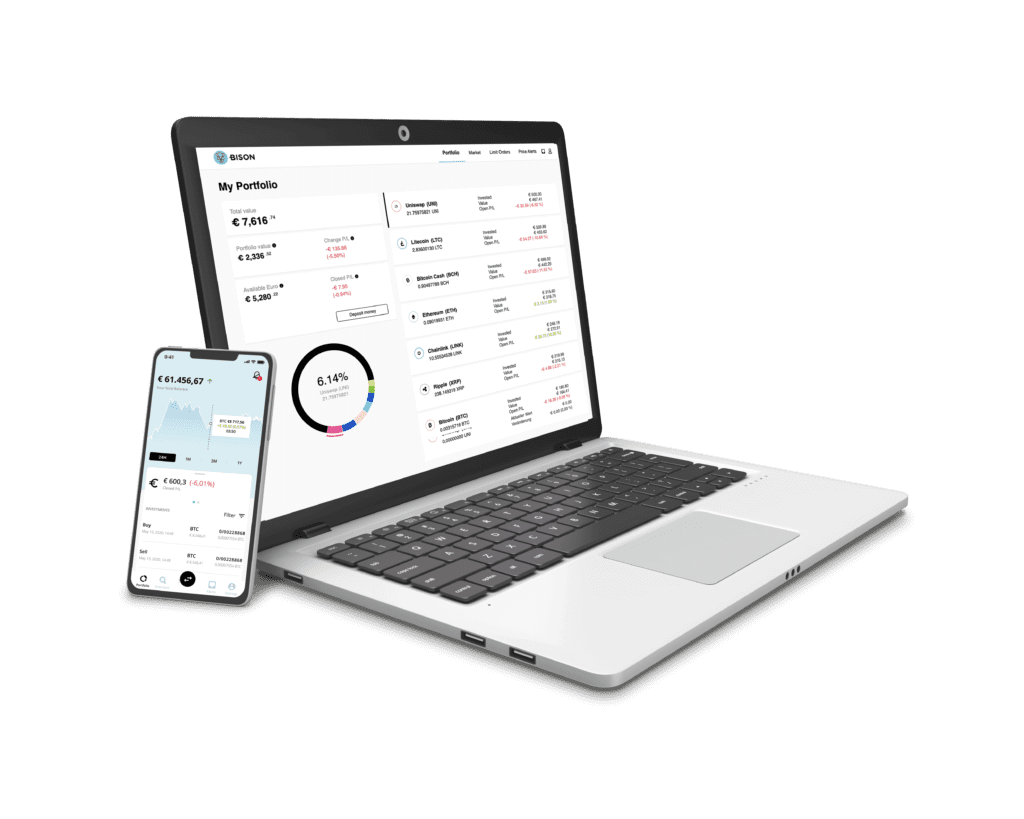
BISON » Questions and Answers about the BISON App