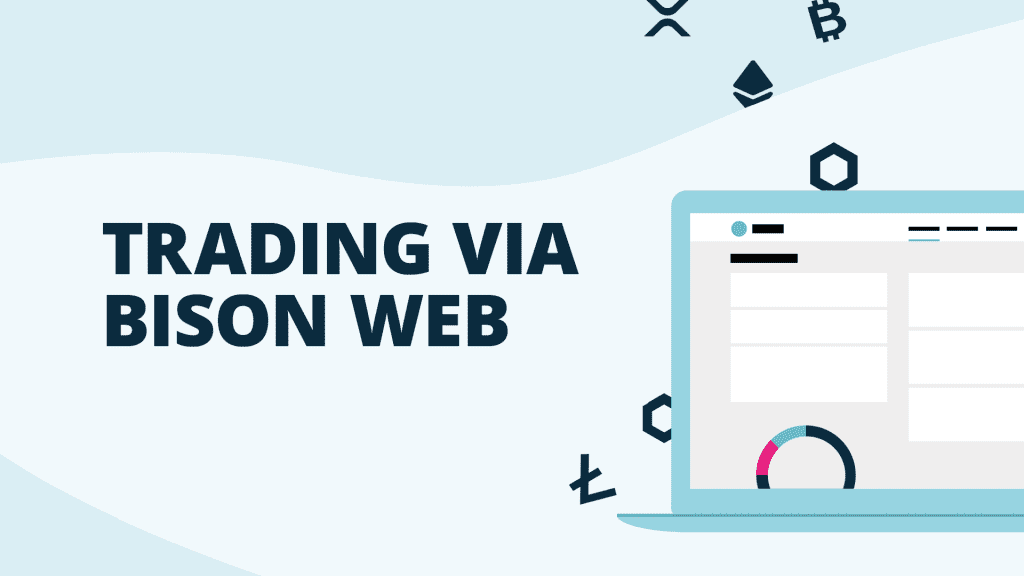Buying and selling crypto with BISON doesn’t have to be limited to smartphones – now you can also trade on laptops and PCs. With BISON Web, we’re making our multiple award-winning product – designed especially for first-time traders – even more accessible. This move also addresses a popular request from our users, enabling them to use BISON at ease on their big screen.
But how can the BISON app be brought onto a website? Do you need to redesign the product, create new features, or downsize its range of products and services? Not at all! Instead, we just did it the same way we always do: We made it easy. With BISON Web, you can use almost all the features available in the BISON app on your laptop, computer, or tablet. You don’t even need a separate login, just use your login details for the app. Pretty easy, right?
BISON Web's features
We’ve taken a thorough look at BISON Web’s features for you. You can access this web application via the “Login” button in the menu bar of our website. BISON Web also has its own URL: https://trade.bisonapp.com.
Your portfolio
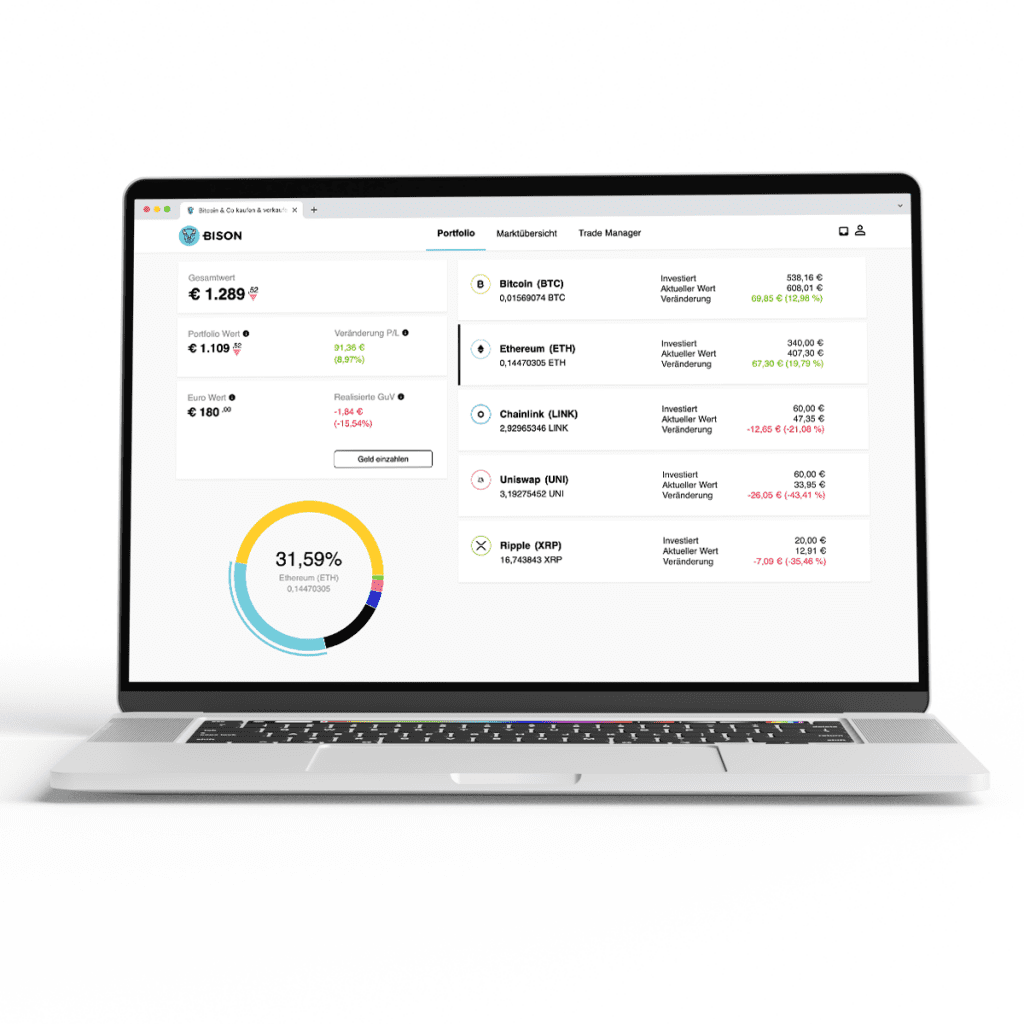
Immediately after logging in, your portfolio will appear as the initial page. This is where you can see the current value of the cryptocurrencies you’ve purchased from BISON at a single glance. Below your personal portfolio is the interactive diagram of your crypto shares.
You also have the ability to deposit money and cryptocurrencies into your BISON account here. To make depositing your own coins as easy as possible, you can find your own individual QR code with your deposit address under the “Deposit crypto” button.
Market overview
If you click on one of the cryptocurrencies on the homepage or click on the tab “Market” you can access the charts. On the left side of the chart you can switch between the different cryptocurrencies that can be traded via BISON.
You can view the price trend as usual within different time frames (3 hours, 24 hours, 7 days, 30 days, 12 months, max.). Apart from that, you can also buy cryptocurrencies at their current market price via the market overview.
Directly below the chart, there are indicators that provide a basis for analyzing the crypto market: The Twitter Sentiment and the technical indicators Simple Moving Average (SMA) and Relative Strength Index (RSI) determine the psychological sentiment, the average price trends, and the intensity of price fluctuations.
Below the description containing key info about each cryptocurrency, you’ll find the Cryptoradar – an automated system that analyzes the content of thousands of tweets related to cryptocurrencies.
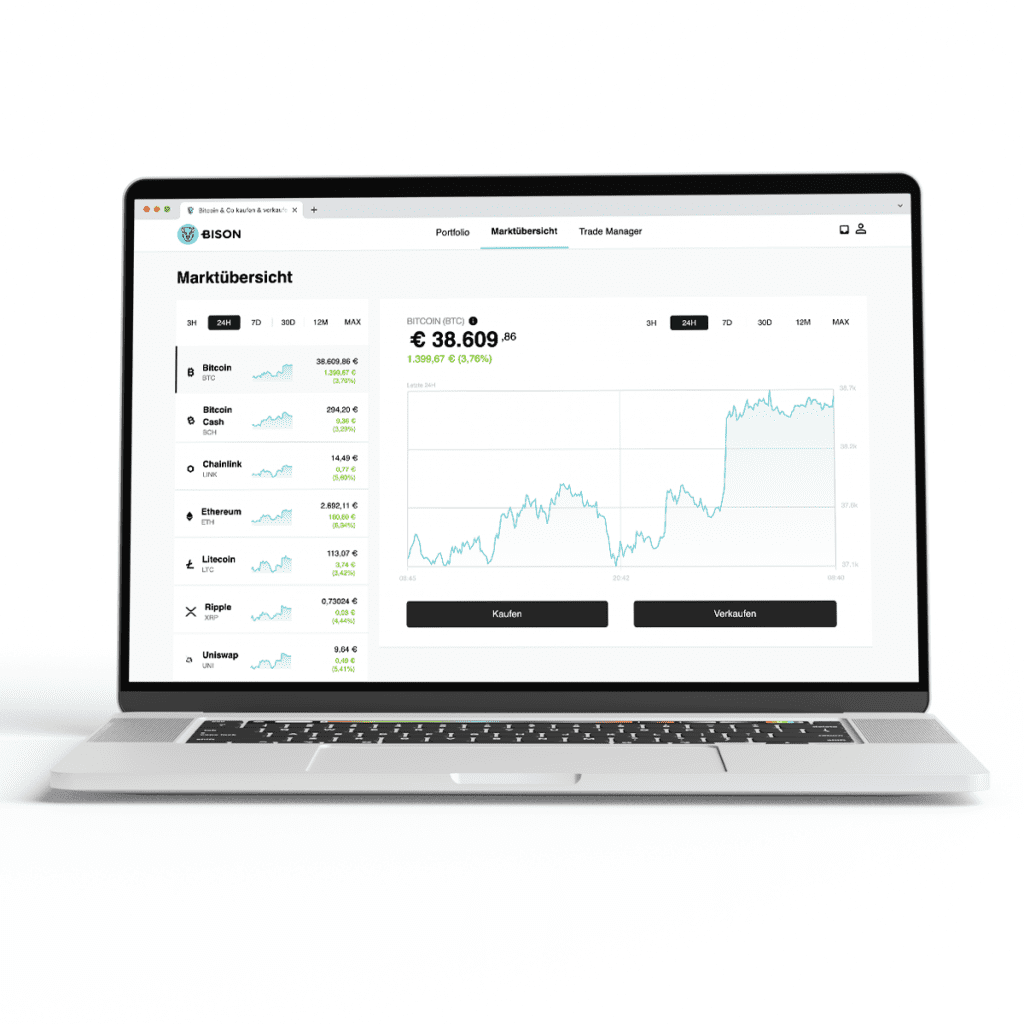
Savings plan, limit order, price alert
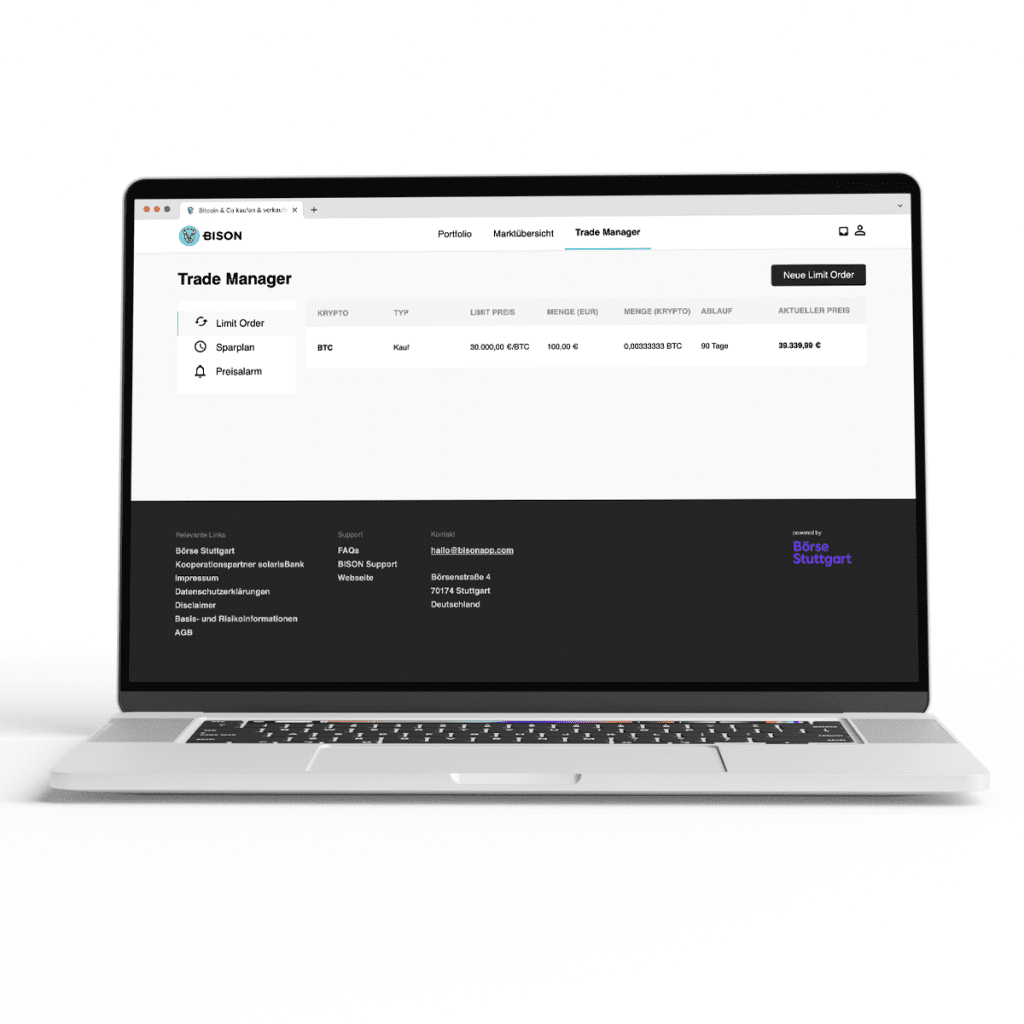
You’re already familiar with these features from the BISON app, collected under the “Manager” tab. Unlike in the app, however, these features are listed individually on the web.
With the savings plan, you can invest in a given cryptocurrency on a regular basis. You set an amount in EUR, define the frequency of your transaction, and buy the cryptocurrencies at their current market price. The slider on the right gives you the option to pause your savings plan.
The limit order works in a similar way. First, you need to select a cryptocurrency and decide whether you want to set a buy or sell limit. Then you can set your price limit. Once the buy or sell price reaches this limit, the transaction will be carried out. Each limit order has a validity of 90 days and will be deleted after that time.
If you’ve set a price alert, we’ll inform you via email when prices on the crypto market change. You can create as many price alerts as you’d. To avoid bothering you with too many emails, the alert will be disabled for 12 hours after it’s triggered.
Inbox
Click on the mailbox icon to access your inbox. Just like in the app, you’ll see your new messages there. You can also manage your inbox here – reading, deleting, or marking messages as read.
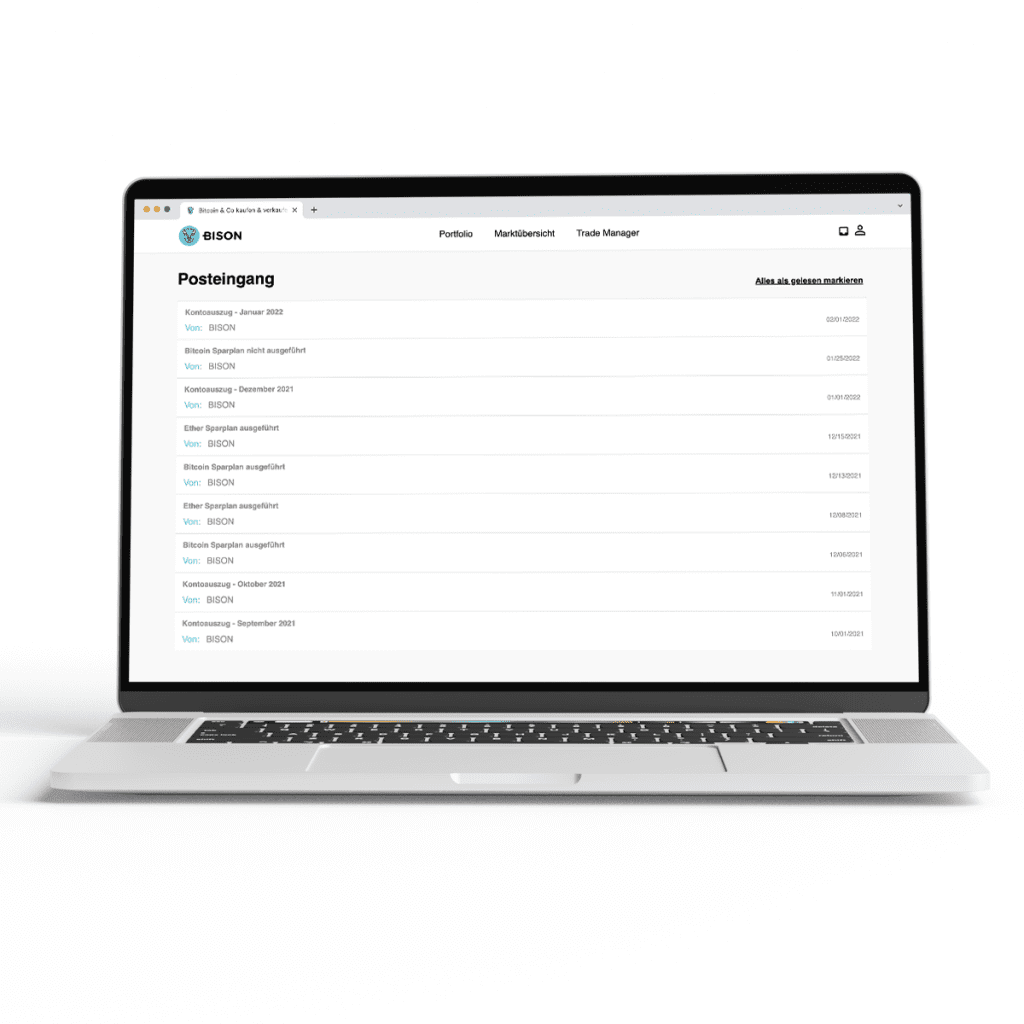
Your profile
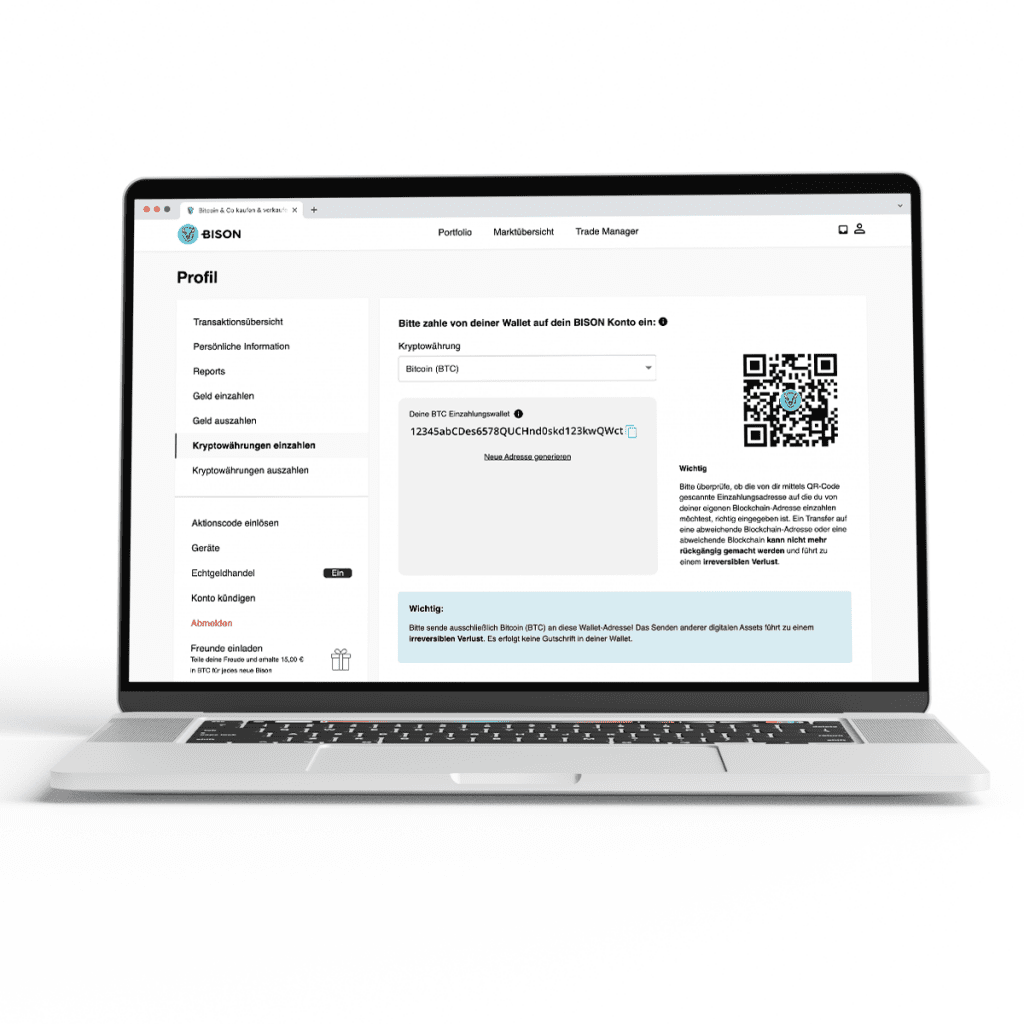
The profile icon on the top right opens a sidebar with several menu items. This will take you to all the tools you need to manage an account with BISON. Your transaction overview, reports, depositing or withdrawing money or cryptocurrencies, personal information, etc. The overviews can be sent as CSV file directly from BISON Web to your personal email address.
Do I need a new login for BISON Web?
Your login for BISON works across all platforms. In other words, your login details will not change. You can log in to BISON Web using the username and password you use in the app. If you’re not yet a registered BISON user, you can easily create your account on the web.
Can I also complete the verification process on the web?
The video verification process is also possible using your big screen. All you need is a laptop or PC with a camera and a microphone.
Is BISON Web a stripped-down version of the BISON app?
Not at all! Nearly all the features available in the BISON app are also available on the web. It’s essentially the same as the app, just a bit easier to navigate.